You do not need to know how the Client-Side Row Model works, however it can be helpful for those who are interested.
The Client-Side Row Model is responsible for working out how to display the rows inside the grid. It has a complex data structure, representing the data in different states. The states are as follows:
State 1: Row Data
The data as provided by the application. The grid never modifies this array. It just takes the rowData items from it. This example is of three data items.
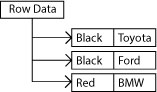
Example: Row Data
API: There is no grid API to get this data. However it was provided by the application so you should already have it.
State 2: All Rows
allRows is similar to rowData except a new array is created which contains row nodes, with each row node pointing to exactly one data item. The length of the allRows array is the same as the rowData array.
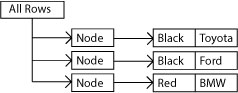
Example: All Rows
API: There is no API to get this data. However there is no benefit over the rowsAfterGroup data.
State 3: Rows After Group
rowsAfterGroup takes allRows, and if grouping, groups the data. If no grouping is done, then rowsAfterGroup will be identical to allRows. This example shows grouping on the colour field, creating two groups.
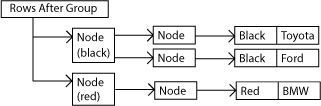
Example: Rows After Group
API: Use api.forEachNode() to access this structure.
State 4: Rows After Filter
rowsAfterFilter goes through rowsAfterGroup and filters the data. This example shows filtering on the colour black (thus removing the second group).
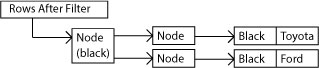
Example: Rows After Filter
API: Use api.forEachNodeAfterFilter() to access this structure.
State 5: Rows After Sort
rowsAfterSort goes through rowsAfterFilter and sorts the data. This example shows sorting on car make.
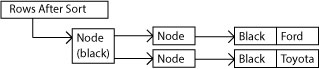
Example: Rows After Sort
API: Use api.forEachNodeAfterFilterAndSort() to access this structure.
State 6: Rows After Map
rowsAfterMap maps the data to what should be drawn inside the grid, taking into account what groups are open and closed. This list is what is iterated through when the grid draws the rows. Two examples are provided below, the first when open (so three rows in the grid, the group row plus two children), the second when closed (so one row in the grid, the closed group).
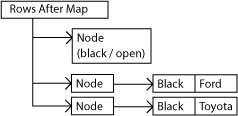
Example: Rows After Map - Open Group
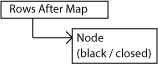
Example: Rows After Map - Closed Group
API: Use api.getDisplayedRowCount() and api.getDisplayedRowAtIndex(index) to get the nodes.
Refreshing the Client-Side Model
If you do want to refresh the Client-Side Row Model, call api.refreshClientSideRowModel(startingStage), where startingStage can be one of the stages above, i.e.:
groupfilterpivotaggregatesortmap
Because each stage depends on the stage before, refreshing any particular stage means that stage executes and then all the stages after it will also execute again. For example if you call api.refreshClientSideRowModel('filter') it will execute the stages Filter, Pivot, Aggregate, Sort and Map.